Common Linux installation advice likes to install unsigned junk on windows and disable SecureBoot. Disabling SecureBoot can put BitLocker into suspended mode rendering it ineffective. It also, uh, disables the security of your boot chain by removing restrictions on what code can be used to boot the computer.
Rufus I simply don't trust to not do something weird to my Windows partitions.
There are simple solutions.
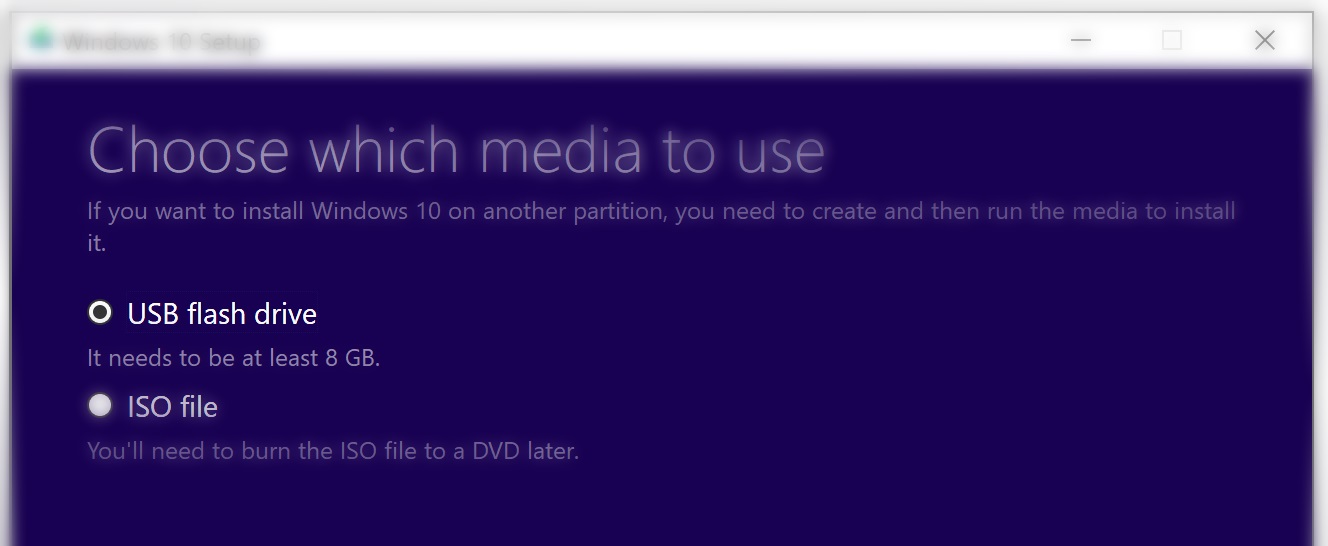
Creating a UEFI-only bootable USB Ubuntu disk (without Rufus)
- Use the "Windows 10 Media Creation Tool" and an 8gb+ USB flash drive to create a Windows 10 bootable USB disk (yes, this wastes time)
- Use Windows Explorer to delete all the files in the Windows 10 bootable USB disk, and replace them with the contents of a recent Ubuntu ISO file
- Don't disable UEFI boot and don't disable SecureBoot in BIOS
- Hit the boot menu key during startup, and select your flash drive as boot device
Installing Ubuntu in a UEFI dual-boot configuration so you can use your BIOS boot key to switch between OSes (instead of grub)
- Start an install of Ubuntu with your BIOS in UEFI mode
- Choose a custom partition scheme
- Install to a new partition, and choose that partition to install the bootloader in
- Hit the boot menu key during startup to choose between OSes, or go into BIOS setup to choose the default OS
Comments
Post a Comment